Samsung’s foldable phones just got a little smarter. The tech giant recently brought Galaxy AI — its collection of new AI-powered software features — to the Galaxy Z Flip 5 and Galaxy Z Fold 5, as well as the Galaxy S23 family.
Taken together, the additions provide a glimpse into Samsung’s vision for how smartphone software should evolve. But even though features like Circle to Search and Generative Edit are now available on foldable phones, Galaxy AI still largely feels designed for standard, nonfolding smartphones. After trying these features on the Galaxy Z Flip 5, I’ve learned they’re mostly optimized for a full-size, 6.7-inch internal screen rather than the 3.4-inch cover display.
Read more: Best Samsung Phone for 2024
Galaxy AI’s arrival on more devices, including the Z Flip 5 and Z Fold 5, show that Samsung views these features as being crucial to the everyday smartphone experience. The company isn’t restricting Galaxy AI to its newest devices, but instead wants to get it in the hands of as many Galaxy users as possible.
Galaxy AI still feels like just the start of what it might eventually be capable of years down the line, especially when it comes to foldable phones. It leaves me hopeful that Samsung will not only further optimize Galaxy AI for foldable screens, but also come up with specific new features just for its line of Z Flip and Z Fold devices.
(If you’re looking for additional expert, hands-on takes on AI products, check out CNET’s new AI Atlas guide, which includes rated reviews of ChatGPT, Gemini, Dall-E, Perplexity and more, along with AI news, tips and explainers.)
Read more: AI Is Changing Our Phones, and It’s Just Getting Started
I’ve already spent a good amount of time using Galaxy AI on the big screen during my time testing the Galaxy S24 Ultra. So naturally, I was curious to see how these features would translate to the Galaxy Z Flip 5’s most distinguishing trait: the 3.4-inch cover screen. Some features work almost identically, while others are limited, and still others didn’t seem to be available at all.
Surprisingly, Generative Edit falls into that first category. If you have access to Samsung’s Gallery app from the cover screen, you can tap the Galaxy AI icon (which looks like stars) from the editing interface to enlarge, move or delete subjects from the image.
Technically, Generative Edit functions the pretty much the same way on the outer screen as it does on the Z Flip 5’s main screen. The question is whether you’d want to use it on such a tiny display. Although it was easy to select objects to remove, it was sometimes challenging to tap the eraser button depending on where the object is located. Even the instructional prompt telling you to draw or tap on anything you want to move or delete is cut off when using Generative Edit on the cover screen.
How Generative Edit looks on the Galaxy Z Flip 5’s cover screen.
Note Assist, which can summarize, translate and format documents in Samsung’s Notes app, is also accessible from the cover screen. But in my experience, its functionality was limited compared to using it on the internal screen. For example, it only highlighted a portion of a note for summarization because that’s all that could fit on the screen.
Browsing Assist may be the most seamless Galaxy AI feature I’ve tried on the Z Flip 5’s cover screen. This feature summarized and translated CNET articles almost instantly, and I got the same summary whether I was reading an article on the cover screen or the main display. I was also impressed with how quickly it translated the article as I scrolled down the page on the cover screen.
Circle to Search and Chat Assist, however, didn’t seem to be available at all on the cover screen.
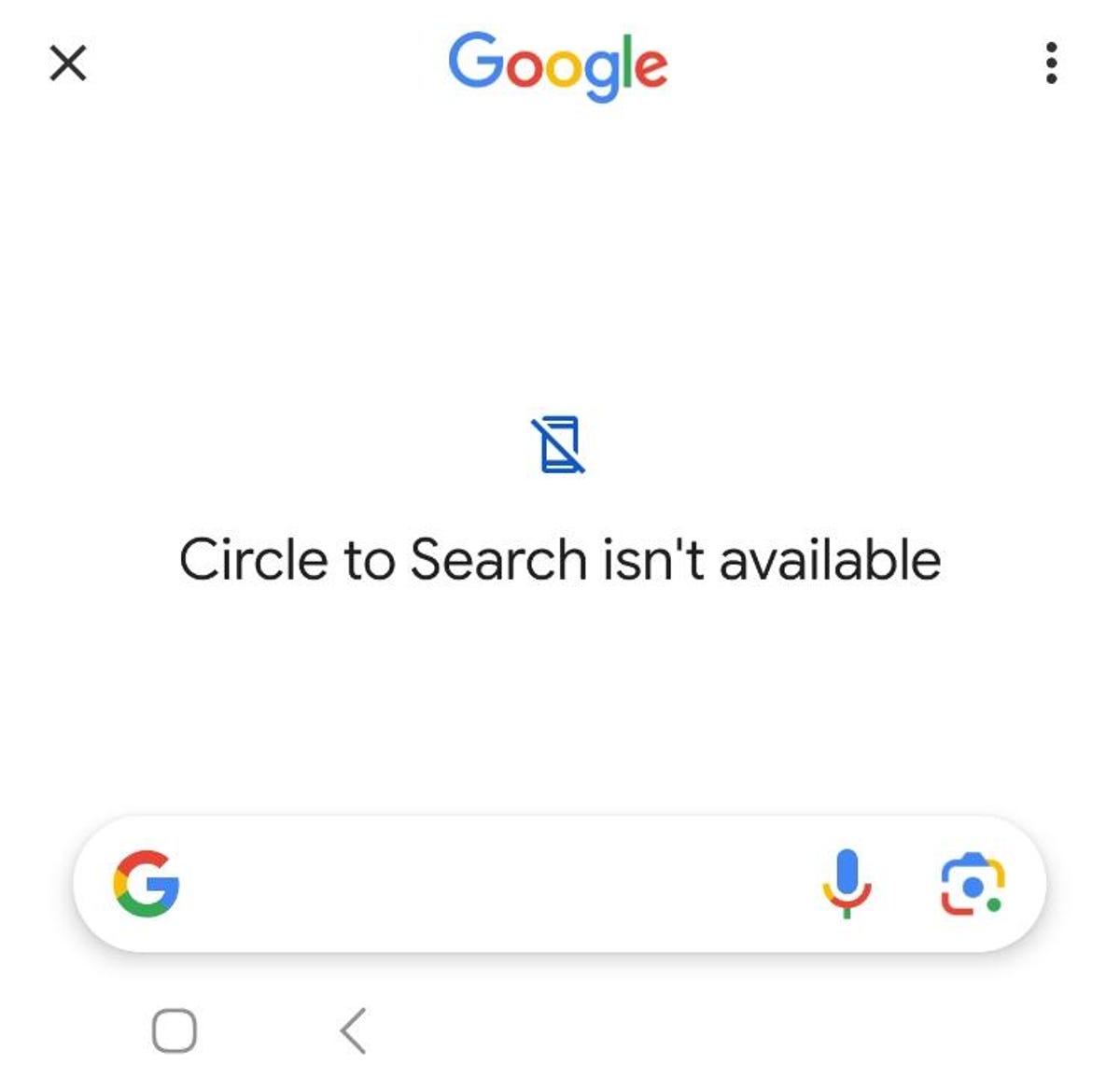
This happened when I tried to use Circle to Search on the Galaxy Z Flip 5’s cover screen.
It’s not surprising that Galaxy AI isn’t as helpful on the front display as it is on the Z Flip 5’s main screen. Galaxy AI was clearly designed with smartphones in mind, not a miniature display.
The intention behind the Galaxy AI features mentioned above is also very different from how the cover display is meant to be used. Generative Edit, Note Assist and even Circle to Search are all generally geared toward immersive tasks like photo editing, working and browsing social media. Those are all situations in which you’re likely to spend a lot of time on your phone and therefore would choose to use the main internal display.
The cover screen, by comparison, is meant to be more glanceable, which is why not all apps are available on the Z Flip 5’s smaller screen by default. As I wrote in my review, it feels like a middle ground between a phone and a smartwatch.

The Galaxy Z Flip 5’s cover screen is big enough to respond to messages.
The Galaxy Z Flip 5 and Galaxy AI are both examples of Samsung products that seem to be hinting at something bigger. The Z Flip 5’s cover screen, as I wrote last year, feels like it’s full of potential.
Galaxy AI similarly seems like just the start of what could be a promising direction for smartphone software. The current iteration is tailored for specific circumstances — for example, language translation during travel — rather than everyday use, but perhaps that will eventually change.
There are opportunities for both Galaxy AI and Samsung’s foldables to evolve alongside each other. After all, foldable phones are only as useful as the software created to go along with them.
Samsung Shows Off Wrist Phone Among Weird and Wonderful Display Concepts
See all photos
Editors’ note: CNET used an AI engine to help create several dozen stories, which are labeled accordingly. The note you’re reading is attached to articles that deal substantively with the topic of AI but are created entirely by our expert editors and writers. For more, see our AI policy.