Samsung’s The Freestyle 2nd Gen with Gaming Hub is a welcome upgrade to the original portable projector that we loved last year. This refresh adds two exciting features: the ability to stream Xbox and other games without connecting a console and the option to combine two of the projectors for an ultra-wide projection screen.
The Freestyle Gen 2 is about the size of a large soup can. It features a built-in stand that allows you to easily line up to any flat surface, including walls and ceilings. The magic of this whole setup is that the projector automatically detects the angle and distance to orient and auto-focus correctly. Setup takes less than a minute, and you are ready to game or entertain.
The only things you need to bring to the experience are WiFi, a gaming controller for games and a power source. The built-in streaming software connects to popular apps and game streaming includes top players. For power, you can use the included power adapter or a USB C battery pack or the optional battery base. There is support for SmartThings Tap View and AirPlay 2 screen mirroring, as well as a Micro HDMI port that allows you to connect other devices.
The projector is Full HD (1080P) and supports HDR10+. It works at distances as short as 2.6 feet and up to 8.8 feet. This little projector can go anywhere and use any flat surface, but you do need a dimly lit room or to use it at dusk or night, since it is only 550 Lumens.
The Freestyle Gen 2 with Gaming Hub is available now for $799.99 at Samsung, Best Buy and other retailers.
Gaming on The Freestyle 2nd Gen

Josh Smith
This year’s major upgrade is the addition of Samsung’s Gaming Hub to the projector. Samsung TV users will recognize this interface, even if they haven’t used the game streaming features much. We pointed the Freestyle 2nd Gen at the wall, connected to WiFi, paired an Xbox controller and jumped right into the Xbox app to stream Forza Horizon 5.
This is just one of many Xbox Cloud Gaming games that you can play on the projector with an Internet connection and a controller. To use this service, you need an Xbox Game Pass Ultimate subscription or a supported free-to-play game. You can also connect to GeForce Now to stream games, as well as Luna. You will need a subscription to one of these services to use the gaming features.

Josh Smith
Gaming on the Freestyle 2nd Gen is great with a fast internet connection. You’ll still want to lock in on a monitor or TV for more competitive gaming sessions, but the ability to stream a game on any flat surface at up to 100 inches is a blast. We enjoyed casual games on the projector the most, but Forza Horizon 5 and Halo Infinite handled well and were loads of fun on the large screen in my office.
Colors are vibrant, and the screen is more than bright enough in a dim room or outside in the dark. The projector specs can deliver 1080P gaming in HDR10+ at 60 Hz. Game streaming focuses on controller-based games so that you won’t be playing on mouse and keyboard.
Streaming and Performance

Josh Smith
In addition to gaming, this is a streaming powerhouse with support for apps like Netflix, Hulu, Max, Samsung TV Plus and many live TV services. It also supports Spotify, YouTube, Twitch and other music streaming services. We are eager to set this up outside next to a fire and enjoy a Saturday evening college football game rooting for the Ohio State Buckeyes. Thanks to more memory, the interface feels more responsive than the previous generation.
The 360-degree speaker is powerful enough for a small room and handles dialogue very well. This is all you need to enjoy in a solar or intimate setting. For a larger group, pair with a Bluetooth speaker to enhance your audio.
In addition to the built-in apps, the projector supports screen mirroring for Android and iPhones. It also works with voice assistants, including Bixby and Alexa.
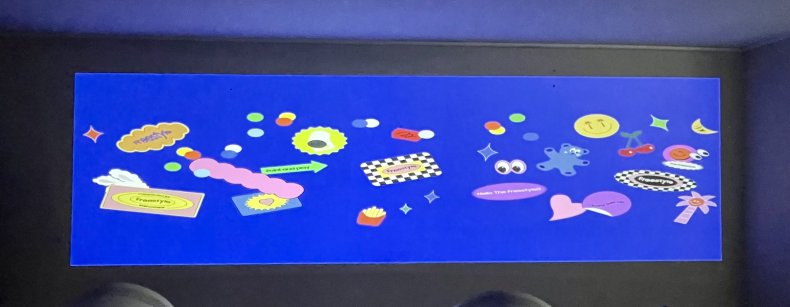
Josh Smith
Samsung’s Smart Edge Blending syncs up two of the projectors to create a larger screen, nearly 200 inches wide or stacked in a taller screen. You can then mirror to this huge screen to watch content on apps or to share photos. This is a cool feature, though it is a little pricey since you need two of the latest model projectors and you will be limited to what you can stream in an ultrawide format.
That said, it is very easy to set up using the SmartThings app on an Android device. You will need Android for Smart Edge Blending, but the rest of the projector features work on both iPhone and Android.

Josh Smith
Controlling the Freestyle 2nd Gen is easy thanks to the included remote control, or you can use the SmartThings app on your phone. The projector includes ambient modes and a filter that allows you to use it to set a mood when you aren’t watching TV.
Should you buy The Freestyle 2nd Gen?
The Freestyle Gen 2 is an overall better value thanks to the speedier interface and the ability to stream games. It is still a niche product, but it could play a role in family movie nights, gaming or as a primary big screen for the right person. Our 14-year-old was eager to have this in his room rather than a traditional TV.

Josh Smith
The small size makes it a handy way to bring your games and movies with you while camping in an RV or while traveling for work. The Edge Blending feature is cool and works well, but ultimately I don’t see many people pairing up two of these devices. Until there is support for more apps, it is fun, but not as useful as the Gaming Hub addition.
Shoppers looking for a feature-packed, simple-to-set-up projector that allows you to stream and game without connecting anything other than power and WiFi will enjoy The Freestyle 2nd Gen with Gaming Hub.
Buy for $799.99 at Samsung, Best Buy and other retailers.
Newsweek may earn a commission from links on this page, but we only recommend products we back. We participate in various affiliate marketing programs, which means we may get paid commissions on editorially chosen products purchased through our links to retailer sites.