With its titanium design, S Pen, faster processor and new Galaxy AI features, the Samsung Galaxy S24 Ultra will feel like a big step forward for those with an older Samsung phone. But if you have a recent device like the Galaxy S23 Ultra or Galaxy S22 Ultra, you can rest easy holding onto your handset for awhile longer.
The Galaxy S24 Ultra is a modest upgrade over last year’s device that brings all of the upgrades you’d expect to see year-over-year, such as a new chip, some camera improvements and minor design changes. The Galaxy S24’s biggest new addition, Samsung’s suite of AI-powered tools known as Galaxy AI, will also be coming to the Galaxy S23 family in a future update. That means you won’t have to buy a new phone to use features like Circle to Search or Chat Assist if you own a device in the Galaxy S23 lineup.
I don’t think it’s worth upgrading for Galaxy AI alone as these features aren’t crucial right now, but some of them are nice to have. If you’re thinking about upgrading, here are some good reasons to do so: Because you want a better camera, because your current device’s performance is starting to feel slow or because the battery life isn’t what it used to be. Software support is another important factor. If your phone is too old to receive new versions of Android, it’s time to upgrade.
Here’s a closer look at how the Galaxy S24 Ultra compares to Samsung’s previous Ultra phones. The same general advice applies to other Galaxy S phones and Galaxy Note phones released during that same year since the processor and software upgrade cycle are likely to be the same.
Read more: Samsung Galaxy S24 Ultra vs. Google Pixel 8 Pro: See How Their Cameras Compare
Watch this: Samsung Galaxy S24 Ultra Review: More AI at a Higher Cost
Galaxy S24 Ultra vs. Galaxy S23 Ultra

Samsung Galaxy S23 Ultra.
If you own a Galaxy S23 Ultra, don’t upgrade to the Galaxy S24 Ultra. The two phones share many similarities, from their screen size to their cameras and storage options. They also both come with an S Pen at no additional cost.
Aside from Galaxy AI, which will eventually come to the Galaxy S23 family, the new Qualcomm Snapdragon 8 Gen 3 processor is among the biggest differences between the Galaxy S24 Ultra and S23 Ultra. The S24 Ultra beat the S23 Ultra in benchmark tests meant to evaluate general computing and graphics, but that alone isn’t worth upgrading for most people. There are also some camera improvements, such as the new higher-resolution 5x optical zoom that replaces the 10x optical zoom from the last version, and other backend upgrades.
Samsung also changed the design slightly by giving the S24 Ultra a titanium build and a screen with flat edges. These are appreciated flourishes that make Samsung’s new phone more enjoyable to hold and use, although it’s too soon to tell whether the titanium is better at resisting wear and tear. They’re also not compelling enough to justify upgrading to a $1,300 phone.
But on the whole, the Galaxy S24 Ultra feels like a better version of the same phone from last year. And since the Galaxy S23 Ultra should continue getting new versions of Android and security updates for the next couple of years, there’s no reason to upgrade just yet.
The bottom line: If you have a Galaxy S23 Ultra, there isn’t enough that’s new to justify upgrading to the Galaxy S24 Ultra.
Galaxy S24 Ultra vs. Galaxy S22 Ultra

Samsung Galaxy S22 Ultra.
There’s a stronger case for upgrading from the S22 Ultra to the S24 Ultra, but you still don’t have to. The biggest differences between the two phones are the S24 Ultra’s 200-megapixel main camera compared to the S23 Ultra’s 108-megapixel main camera, and the addition of Galaxy AI. But if you’re only looking at photos on small screens and aren’t printing them out, you likely won’t notice the resolution difference anyhow.
Many of the Ultra’s core aspects like battery capacity, screen size and charging speed haven’t changed in the last two years. The processor in the Galaxy S22 Ultra is now two years old but should still be fast enough for most everyday tasks. And since the S22 Ultra is eligible for four years of Android updates, you should continue to get new Android features for the next couple of years.
The bottom line: You can hold onto the Galaxy S22 Ultra for another year or two. The differences between the S22 Ultra and S24 Ultra are more than just incremental, but they’re also not significant enough to warrant an upgrade, especially at $1,300.
Read more: Top Phones to Expect in 2024
Galaxy S24 Ultra vs. Galaxy S21 Ultra

Samsung’s Galaxy S21 Ultra.
The Galaxy S21 Ultra falls somewhere in the middle. You could certainly hold onto it for another year, but there’s also plenty to gain from upgrading. In addition to Galaxy AI and a 200-megapixel camera, you’ll also get better low-light photography, speedier charging and performance that should feel faster considering the S21 Ultra’s processor is now about three years old. The S Pen also comes with the Galaxy S24 Ultra, unlike the Galaxy S21 Ultra which requires that you buy it separately — and unlike more recent Ultra phones, the S21 Ultra doesn’t include a slot to tuck away your stylus when you’re not using it.
But if your Galaxy S21 Ultra is still in good condition, you can feel good about holding onto it for another year. Samsung supports the S21 Ultra with new Android updates for four years, meaning it should get the latest version of Android in 2024 and 2025 since the phone launched in 2021. And with its four rear cameras and giant screen, the S21 Ultra’s hardware is still up to snuff for those who want a big screen and plenty of camera versatility.
The bottom line: It depends on the condition of your device and whether you’re happy with it. There’s enough that’s new with the Galaxy S24 Ultra for it to feel like a noticeable upgrade, but the S21 Ultra also still has plenty going for it. If you do decide to upgrade, see if you can knock down that $1,300 price with a trade-in deal.
Galaxy S24 Ultra vs. Galaxy S20 Ultra

The Galaxy S20 Ultra.
You can feel good about upgrading to the Galaxy S24 Ultra if you’re coming from the Galaxy S20 Ultra. Many of the upgrades mentioned above under the Galaxy S21 Ultra section apply here too. By upgrading, you’ll get the S Pen, a 200-megapixel main camera, Galaxy AI, an additional telephoto camera for more optical zoom options, a titanium design with flat edges and a fresh processor that should offer noticeably better performance. Since the Galaxy S20 Ultra was eligible for three generations of Android OS updates, you’ll be missing out on new features moving forward by holding onto the phone. However, the S20 family of devices still receives monthly security updates.
But there is one tradeoff to consider. The Galaxy S24 Ultra, like many modern phones, doesn’t support expandable storage. That means you’ll have to say goodbye to that storage slot on your Galaxy S20 Ultra and rely on cloud storage instead.
The bottom line: If you have a Galaxy S20 Ultra, it’s worth upgrading to the S24 Ultra. While the S Pen and Galaxy AI are nice to have, it’s really the new processor and camera improvements that will make this feel like a worthwhile upgrade, as well as potentially longer battery life thanks to better hardware and software efficiency. That’s a lot of upsides so long as you don’t mind parting with your expandable storage slot.
Read more: Samsung Galaxy Ring: Everything We Know So Far
Galaxy S24 Ultra vs. Galaxy S10 5G

The Galaxy S10 5G.
The Galaxy S10 5G is Samsung’s top-of-the-line phone from 2019, making it five years old. That means it’s time for an upgrade.
As is typically the case when upgrading from a phone that’s several years old, performance, battery life and camera quality are likely the biggest areas that will feel different and new. The Galaxy S24 Ultra’s brand-new Snapdragon 8 Gen 3 processor should bring major upgrades — both in terms of speed and battery life — over the aging Qualcomm Snapdragon 855 chip in the S10 5G.
The main camera also gets a huge bump up from a 12-megapixel resolution to 200 megapixels in the S24 Ultra. But it’s not just about the resolution; backend improvements powered by the S24 Ultra’s newer chip and Samsung’s updated algorithms should also result in much better image quality when snapping photos and recording videos.
Not to mention, you’ll get everything else that Samsung added over the years, such as the S Pen, Galaxy AI and a titanium build. In another sign that it’s time to upgrade, the Galaxy S10 5G is also too old to receive new versions of Android. You’ll also see considerable improvements if you decided to upgrade to the base Galaxy S24 or the Galaxy S24 Plus.
The bottom line: If you have a Galaxy S10 5G, or any other Samsung device in that lineup or from that year, it’s time to upgrade. Just about everything will feel new, from camera quality to performance and battery life. Just don’t forget to see if you qualify for any trade-in deals.
Overall, it’s worth upgrading to the Galaxy S24 Ultra if you have a Samsung phone that’s at least three years old. Check out the table below to see how the new Ultra compares to its predecessors.
Galaxy S24 Ultra vs. Older Ultra Phones
| Galaxy S24 Ultra | Galaxy S23 Ultra | Galaxy S22 Ultra | Galaxy S21 Ultra | Galaxy S20 Ultra | Galaxy S10 5G | |
|---|---|---|---|---|---|---|
| Display size and type, resolution, max. refresh rate | 6.8-inch AMOLED; 3,120 x 1,440 pixels; 120Hz | 6.8-inch AMOLED; 3,088 x 1,440 pixels; 120Hz | 6.8-inch AMOLED; 3,088 x 1,440 pixels; 120Hz | 6.8-inch AMOLED; 3,200 x 1,440 pixels; 120Hz | 6.9-inch AMOLED; 3,200 x 1,440 pixels; 120Hz | 6.7-inch AMOLED; 3,040 x 1,440 pixels |
| Pixel density | 501 ppi | 500 ppi | 500 ppi | 515 ppi | 511 ppi | 505 ppi |
| Dimensions (millimeters) | 163 x 79 x 8.6 mm | 78 x 163 x 8.9 mm | 77.9 x 163.3 x 8.9 mm | 76 x 165 x 8.9 mm | 76 x 167 x 8.8 mm | 163 x 77 x 7.9 mm |
| Weight (ounces, grams) | 8.22 oz; 233 g | 8.25 oz; 234 g | 8.07 oz; 229 g | 8.07 oz; 229 g | 7.76 oz; 220 g | 6.98 oz; 198 g |
| Mobile software (shipped at launch) | Android 14 | Android 13 | Android 12 | Android 11 | Android 10 | Android 9 |
| Camera | 200-megapixel (wide), 12-megapixel (ultrawide), 10-megapixel (3x telephoto), 50-megapixel (5x telephoto) | 200-megapixel (wide), 12-megapixel (ultrawide) 10-megapixel (telephoto) 10-megapixel (telephoto) | 108-megapixel (wide), 12-megapixel (ultrawide) 10-megapixel (3x telephoto) 10-megapixel (10x telephoto) | 108-megapixel (wide), 12-megapixel (ultrawide), 10-megapixel (3x telephoto), 10-megapixel (10x telephoto) | 108-megapixel (wide-angle), 48-megapixel (telephoto), 12-megapixel (ultrawide), time-of-flight camera | 12-megapixel (wide), 16-megapixel (ultrawide), 12-megapixel (telephoto), 3D depth |
| Front-facing camera | 12-megapixel | 12-megapixel | 40-megapixel | 40-megapixel | 40-megapixel | 10-megapixel, 3D depth |
| Video capture | 8K | 8K | 8K | 8K | 8K | 4K |
| Processor | Qualcomm Snapdragon 8 Gen 3 | Qualcomm Snapdragon 8 Gen 2 for Galaxy | Snapdragon 8 Gen 1 | Qualcomm Snapdragon 888 | Qualcomm Snapdragon 865 5G | Qualcomm Snapdragon 855 |
| RAM, storage | 12GB RAM + 256GB, 512GB, 1TB | 8GB + 256GB; 12GB + 256GB; 12GB + 512GB; 12GB + 1TB | 8GB + 128GB ; 12GB + 256GB; 12GB+512GB; 12GB+ 1TB | 16GB + 512GB; 12GB + 256GB; 12GB + 128GB | 12GB + 128GB; 12GB + 256GB; 16GB + 512GB | 8GB + 256GB; 8GB + 512GB |
| Expandable storage | None | None | None | None | Up to 1TB | None |
| Battery | 5,000 mAh | 5,000 mAh | 5,000 mAh | 5,000 mAh | 5,000 mAh | 4,500 mAh |
| Fingerprint sensor | Under display | In-display | In-display | In-display | In-display | In-display |
| Connector | USB-C | USB-C | USB-C | USB-C | USB-C | USB-C |
| Headphone jack | None | None | No | No | No | Yes |
| Special features | Galaxy AI, titanium design, included S Pen, 7 years of new Android versions, Gorilla Armor, IP68 dust and water resistance, Wi-Fi 7, 45W fast charging, Wireless PowerShare, UWB, 5x optical zoom, 100x with digital zoom | Galaxy AI (coming in an update), included S Pen, 4 years of new Android versions, Gorilla Glass Victus 2, IP68 dust and water resistance, Wi-Fi 6E, 45W fast charging, Wireless PowerShare, UWB, 10x optical zoom, 100x with digital zoom | Included S Pen, 4 years of Android versions, Gorilla Glass Victus+, IP68 water and dust resistance, Wi-Fi 6E, 45W fast charging, Wireless PowerShare, UWB, 10x optical zoom, 100x with digital zoom | S Pen compatible (not included), Gorilla Glass Victus, IP68 dust and water resistance, Wi-FI 6E, 25W fast charging, Wireless PowerShare, UWB, 10x optical zoom, 100x with digital zoom | Gorilla Glass 6, IP68 dust and water resistance, Wi-Fi 6, 45W fast charging, Wireless PowerShare, 100x zoom with digital zoom | Gorilla Glass 6 (front) and Gorilla Glass 5 (back), IP68 dust and water resistance, Wi-Fi 6, 25W fast charging, Wireless PowerShare, 2x optical zoom, 10x digital zoom |