A young woman was stunned earlier this week when she saw a photo of herself as a baby that was dated a year before she was born.
The moment was caught on camera by Sofia Pertrillo from West Yorkshire, U.K., as her friend Lily innocently flicked through a slideshow of family photos on the TV.
When Lily pointed out the baby photo, Petrillo was taken aback. “My friend said ‘aww that’s me as a baby’ I said are you joking me that’s not you,” Petrillo told Newsweek.
“I said it can’t be because of the date on the picture,” she said, noting that the picture date on the family iPad was 2001—but she had been born a year later in February 2002.
@sofiapetrillo/TikTok
Thrown by the date, the friend turned to the family for help, sharing the photo with her parents who confirmed it was her. But they couldn’t understand why the date was a year before her birth.
In a video of the moment on TikTok with 2 million views, the girls were beside themselves.
“We need to get a private investigator,” they said.
Thankfully there was no need to hire an outside source, as before long they got to the bottom of things.
Further inquiry revealed that the photos were imported to the iPad from a digital camera, skewing the picture metadata so that the date appeared incorrectly.
This isn’t uncommon in the world of digital photography. Photograph metadata encapsulates various pieces of data about a picture, including how it was created, when, the file format, size, location, and even the camera the picture was taken with.
But transferring images across devices can confuse the data, causing issues like the wrong date being displayed on a picture. Similarly, the original camera or device being programmed wrong can cause the metadata to display incorrectly.
In hundreds of comments, people shared their reactions on TikTok.
“If the camera is set to the wrong date it will embed the wrong metadata,” explained Rosewater.
While others shared similar experiences. “I’ve got a photo that says 1970, I remember taking it in 2015. I wouldn’t worry too much,” said Lucy. While Poppy wrote: “I have a photo of my deceased dog that says it was taken in 2037.”
How To Change Photo Dates on iPhone or iPad
Thankfully, Apple users can change the metadata on photographs from within the photos app easily.
To do this:
– Open the photo you want to edit.
– Tap the “i” icon at the bottom of the screen to view photograph metadata.
– Tap “adjust” next to the date and time.
– Use the scroll wheels to select the desired date and time, then tap “adjust” in the top right to save changes.
Uncommon Knowledge
Newsweek is committed to challenging conventional wisdom and finding connections in the search for common ground.
Newsweek is committed to challenging conventional wisdom and finding connections in the search for common ground.